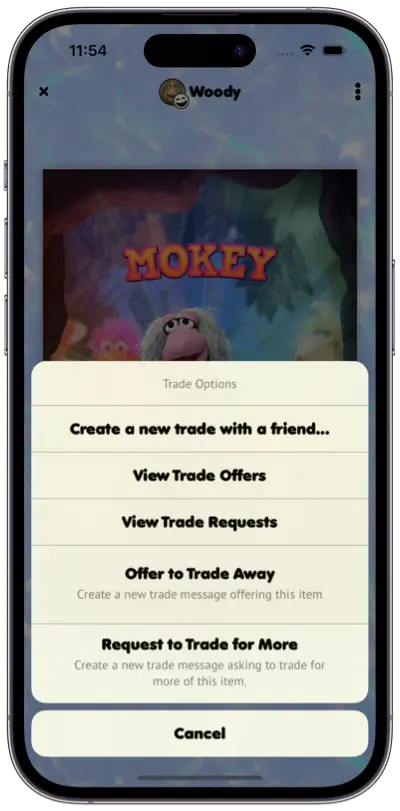Trading Trading Cards on Tibles
- Erich Wood
- Sep 7, 2023
- 4 min read
Updated: Sep 9, 2023
When you open blind packs, you may get duplicates of some items and none of others from a set. But of course we all want to finish the set! That’s where trading comes in.
You can trade in Tibles apps just like you trade physical cards: swap with others to build and curate your collection (like we all did on the playground back in the day). With Tibles’s built-in social features, you can negotiate deals and make friends with helpful trading partners for future trades. And since trading is fast and free, expert traders can finish sets without spending a lot of time or money buying packs or items in the marketplace.
Becoming a Tibles trading expert may take time, but it can be very rewarding and getting started is simple.
How to Trade
Trading is an integral part of the Tibles experience and there are several ways to get started. The main hub for all trading activities is the Trading Floor of the iOS app.
Trade Posts

Trade posts are like classified ads for items that people are looking for or trading away. Tap one to see it full screen. From here you can preview how your collection matches up to the poster’s and start a trade if you like.
You can create a new trade post from the trading floor from any item full view.
To create a “Trading Away” post, tap the + button on the trading floor and select “I want to trade away” or swipe up on an item’s full view and tap the trade button.
To create a “Looking For” post, swipe up on an item’s full view and tap the trade button. You do not need to own the item to create a “looking for” post.
Add a comment that helps others understand what you may want out of the trade.
Starting a Trade
There are several ways to initiate a trade:
From another person’s trade post.
From the + button on the trading floor to start a trade with an existing friend.
From any user profile.
Anywhere else you see the trade icon.
To start a trade, you need at least one item in your collection.
To block trade offers from strangers, go to My Room > Settings and turn off “Allow trade offers from strangers.” This will hide the trade button from your profile while still allowing anyone to respond to your trade posts.
Negotiating a Trade
Once you have started a trade, you can add items to either side and chat with the other person. If it’s not working out, cancel the trade and let the person know “maybe next time.” The trade can be updated until it is canceled or expires. If you like the trade, tap Make Offer. If the other person made the offer, tap Accept Offer and the trade will go through.

Active trades appear on the main trading floor.
Trading Tips
Use these tips to maximize your trading effectiveness.
Getting Started
Make sure you have some items in your collection (buy a pack or open a free one in the shop).
Start from a trade post on the trading floor screen. Posts will be highlighted to indicate items you own or need. Tap one and select Preview to see how your collections match up first.
In the trade screen, start small with some one-for-one trades. Try to match the rarity and serial numbers on both sides.
Let the other person know you are new at this using the chat feature.
Do’s
Aim for a win-win! Trade duplicates for needs so you can both finish the set.
Be mindful of serial number and mint counts when making a fair offer.
Trade one low serial for several needs to finish a set.
Use your profile blurb, wall, and stacks to indicate how you collect and trade.
Create a trading circle with your best trading partners (make a chat group for it in the clubhouse).
Negotiate with your trading partner and learn their collecting goals.
Be nice! Not everyone speaks the same language or has the same culture. And internet chat can miss tone and nuance.
Have fun! If a trade doesn’t work out, it’s fine. Each person has their own sense of value and may not want to give up what the other person is asking for.
Pro tip: Trade your second-lowest serial number for their second-lowest serial number of any item in a set. You both may rise on the leaderboard.
Don’ts
Don’t leave a one-sided trade hanging. If you put an item on one side, but can’t find an appropriate item for the other, cancel the trade or send the other person a chat message to work something out.
Don’t get angry at new people offering bad trades. Help them out! In the long run, everyone benefits from a positive trading experience.
This is all very different from buying and selling in the marketplace, which is entirely transactional. Trading Tibles-style is almost always a win-win and often leads to new relationships with other collectors (dare I say new friendships).
Remember, people may have different collecting goals and styles. Check out our post on user personas.
Trading is available in all Tibles iOS apps. Download one today to try (most have free packs too):
Seussibles! Dr. Seuss stickers, sticker books, and cards.
Sk8tibles Skater cards with the Skateboarding Hall of Fame.
Tibles Fraggle Rock Trading cards based on Jim Henson’s iconic television show recently revived on Apple TV.
Aggretsuko Tibles Sanrio’s anime sitcom on Netflix.
OneShots Comic book genre app featuring Valiant Entertainment.